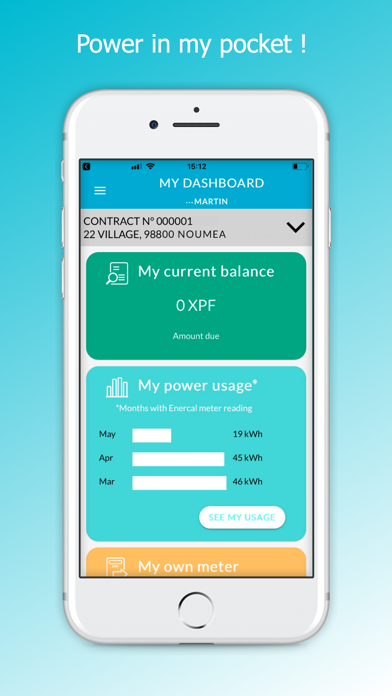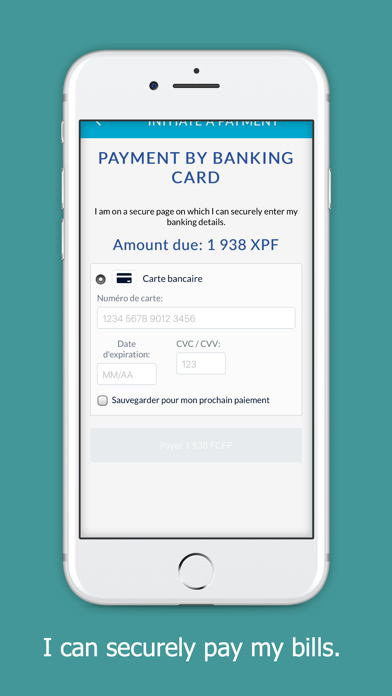Enercals online portal allows users to view all contracts associated with their customer account and manage them.
As a user of the online portal, I have access to the following features per page :
- View all contracts associated with my customer account in a list or from a map ;
- Check the contracts balance at a glance ;
- Consult details of each contract ;
- Select a contract to access the features available on other pages ;
- Filter/sort contracts by rate, municipality, ...
- View the quantities of electricity consumed and sold to the network ;
- Access features to manage my consumption ;
- Submit my meter readings ;
- Access the list of outages affecting my contract ;
- Compare my consumption ;
- Access the latest Enercal articles.
- Access the history of my invoices for the last 24 months ;
- Pay my balance or an invoice online or at a kiosk.
- Access features for the analysis of my consumption.
- Manage alerts related to my consumption ;
- View the history of alerts.
- See the breakdown of consumption by category ;
- Access tips to help manage energy consumption by category.
- Submit and track the progress of my requests to customer service for my contracts, including:
- Requesting e-billing ;
- Setting up/modifying my automatic payment ;
- Changing the power of my contract ;
- Subscribing to a new contract online ;
- Requesting the inclusion of additional contracts in my customer account ;
- ...
- View and modify your online account information ;
- Manage my consents.